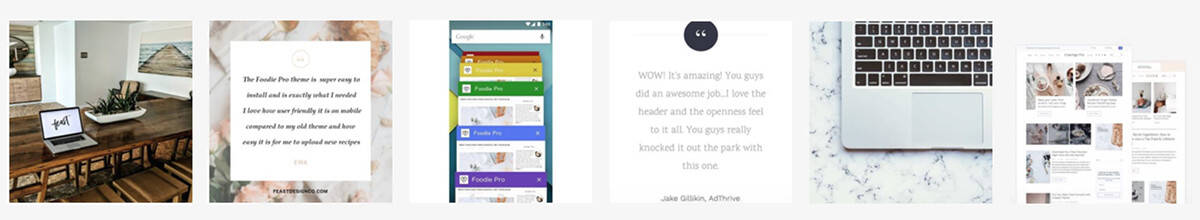Cook’d Pro is designed by default to display the featured image at the top of posts. While this is a neat visual affect, it’s not a best practice to include automatically.
Featured images are designed to be used as thumbnails in categories and the homepage, and aren’t designed to be displayed front-and-center on posts.
While the horizontal orientation doesn’t take up much space on mobile (80% of pageviews on food blogs), we recommend removing the featured image to maintain above-the-fold content.
Loading an image above-the-fold destroys pagespeed and is not a recommended practice.
If you absolutely need to have an image at the top of the post, we recommend inserting it into the post manually.
Disabling the post featured image
To disable the featured image at the top of posts (recommended), simply go to Customize > Single Post > Display the featured image > Uncheck